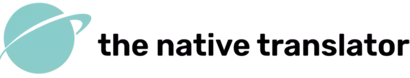Do you need your Adobe InDesign based content translated into different languages?
The Native Translator can cover all your translation needs with round-the-clock delivery. Thanks to our global network of expert translators, all the translations are done by linguistic experts who only localize into their native language and specialize in a specific industry or sector.
We provide full service translation for clients with InDesign files. For this type of translation, it is important to follow a few steps before sending your file to us for translation.
What you should know about translating InDesign files
Files designed in InDesign are, by default, saved with the .indd (Adobe InDesign Document) extension. However, this format cannot be used by us and the computer-aided translation (CAT) software we use.
You should therefore send your creation to us in .imdl (InDesign Markup Language) format, which does not contain any images, just text. However, you should let us know if there are any passages that should not be translated. You will also need to send us the images on which you have integrated text. We would also like you to provide your content in PDF format as it helps us to get a better grip of the material.
You will need to send us the entire InDesign package of your source content, including the fonts to be used, any redirection links, images, and any other integrated graphic elements.
How to optimise your InDesign design for translation?
It is important to optimise your InDesign design for future translation. This is because the layout and structure of your document will be completely transformed by the translation of the text into another language.
It is therefore important to anticipate, among other things, the length of sentences in the target language (the volume of text will be very different from one language to another), as well as the direction of reading and writing (from right to left for Arabic, for example). Adapting the font size and layout of your graphic and textual content to these different criteria will make it much easier to integrate the translated text into InDesign.
Finally, you should create your document using the tools built into InDesign (tables, automatic numbering for lists, layers, etc.), to keep the code clean and simple.
Things to keep in mind with InDesign files
Translating text from one language to other languages can increase the volume of text from 5 to 30% more than the source text. Consider your layout and if necessary trim the content before you submit it for translation.
Cyrillic languages (Russian, Serbian etc.) have the greatest increase.
Asian characters (Chinese Simplified, Chinese Traditional, Korean, Japanese) usually result in approximately the same or 5 - 10% less content.
Translation of InDesign files with a quality guarantee ISO 17100
The Native Translator is an ISO certified translation agency for professional translation. Our Quality Management System is audited annually by a licensed certification body and is in compliance with the ISO 17100:2015 standard. ISO 17100:2015 stipulates requirements for the core processes, resources, and other aspects necessary for the delivery of a quality translation service that meets applicable specifications.
Contact and further information
You can contact us by email 24 hours a day, all year round, should you need further information.